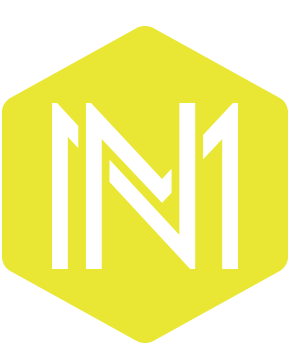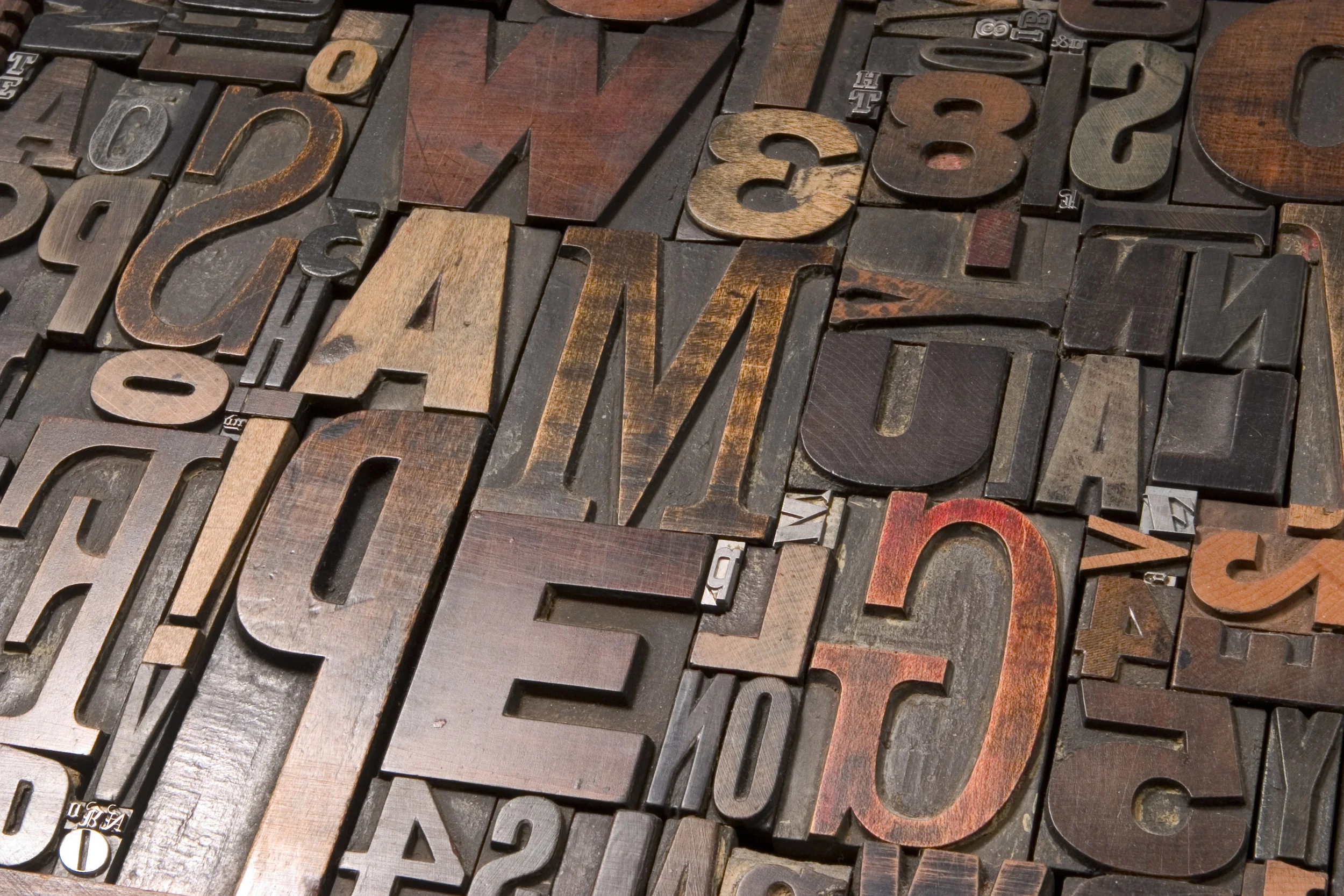When it comes to choosing envelopes there are many styles, colors, shapes, and flap styles to consider. There are also US Postal Service (USPS) guidelines and surcharges for different situations.
Different Sizes and Flaps
Selecting an envelope size is typically the first thing you do when working with a print piece that needs to be mailed. There are so many pre-made options available, it makes sense to start there, unless you're designing something truly custom. Having a handle on the mailing costs is also important. Below is an assortment of envelopes; I've highlighted the ones that cost more to send. Squares will always cost more because they fall into the category of non-machineable. This means they need to be hand sorted since they can not be fed through the machine. There are also a variety of additional situations beyond size that might result in your envelope being non-machineable, including weight, thickness, uneven thickness, rigidity, etc.
Envelopes come in a variety of flap styles. Almost all envelopes can be found with either square or rounded square flap. My favorite, Euro flap, which is a bit more elegant and perfect for invitations or holiday cards, is readily available in most sizes but can be a little tricky to locate if you also have a very specific paper type or paper color in mind.
Selecting Colors
Selecting colored envelopes is a great way to add an additional punch of personality to a mailing. The site I use to find and purchase colored envelopes is Envelope Mall. I love that they tell you the exact swatch the envelope is made from. Paper-Source is also good if you're looking for a particular color in euro flap and can't find it anywhere else. Paper-Source is a bit more expensive, and they don't tell you the swatch, but you could easily order a small quantity and check the color or if you have a Paper-Source store close by, go to the store and match it up with a Pantone chip and then tweak your design so they match up (assuming it's not a corporate color). If there is no way to match the envelope to the print piece, I like to contrast. For example, with a kraft paper envelope or something shimmery. Keep in mind that the post office prints a bar code on the bottom of envelopes, if the bar code can't be read because of the envelope color (the bar code is printed in black), they add a big white sticker to the bottom of the envelope to they can print the bar code on top. This really takes away from the effect of a beautiful envelope, so when selecting colors, make sure to consider this.
Pre-made vs. Custom
If you're printing a simple logo on an envelope (most likely the flap) you can still use a pre-made style. If you've designed something more elaborate--like printing a pattern on the inside, full color bleed on the flap, any type of foil, embossing, special die cut or a special size--you'll need to go with a custom envelope, which can be easily created by your printer but will cost a bit more.
Do you have any questions or need suggestions about envelope colors or styles? Let me know!