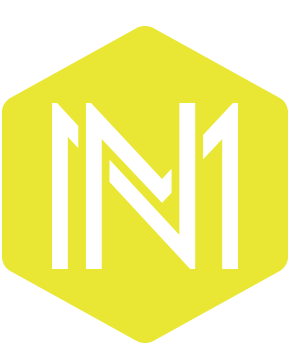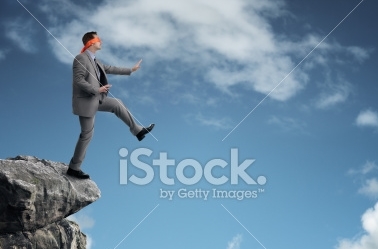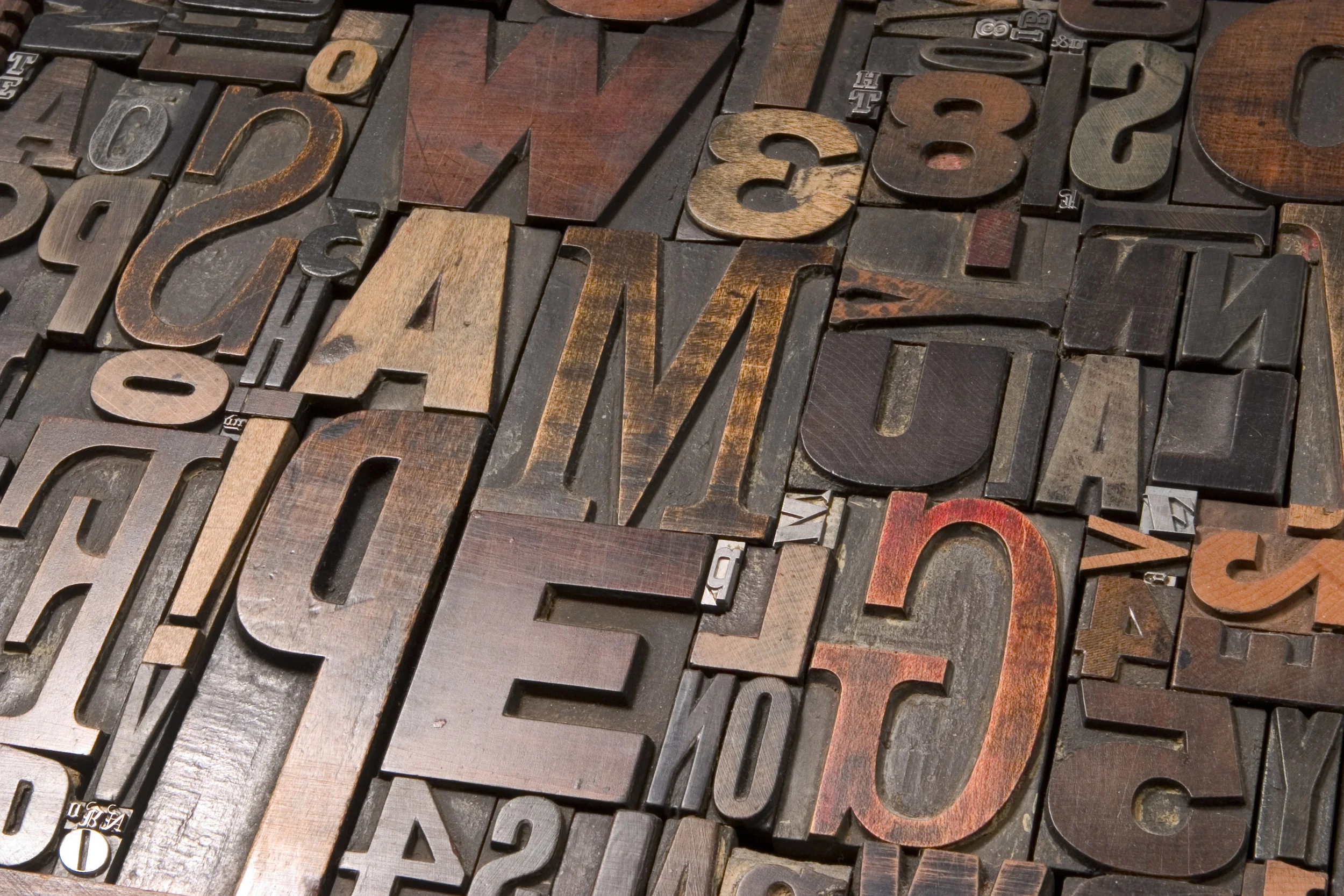When you're using stock photography a lot can go wrong. The trick to using these photos is selecting pictures that feel natural and inviting. When you use photos that feel artificial or uninviting, all of a sudden you feel less trustworthy to the client which can hurt your business. The goal is to use images that your customers and potential clients can relate to. Let's quickly breeze through what you shouldn't be using and why.
Things that could never happen
One of the most important aspects of picking photos is making sure they feel realistic and appropriate for your business. Most conceptual images are impersonal, confusing and do nothing more than add a graphic to a piece of paper. These can really distract from your message.
Inflating your Company
When people look at your marketing materials or website, they're not only looking at what you offer but they want to get a feel for who you are. If you're misrepresenting yourself with photos that inflate, they don't get a very clear picture which can be off-putting.
Overly Happy People
I'm sure there are a lot of people who are excited to be working, but I'd give most people about a 3-5 on the exuberance scale. Even if your job or office is really fantastic, don't show people at an 11, it just feels unrealisitc to be that excited at work.
Direct Eye Contact
These types of images just don't feel natural. If you need a shot of someone looking into the camera, try a shot of only one person looking, a whole group just makes the photo feel manufactured.
Handshakes
I'm sure there are lots of people that shake hands on a regular basis but these types of photos are terribly overused. If you want to set yourself apart from other companies, don't use this style of photography.
So, what should you be using? The photos you use should feel like ones you could potentially take. They should feel consistent with the type of company you are or that you're promoting. If you're looking for images of people, they should feel natural and look like the type of person you're targeting, both in dress, context and overall style. The best thing to do if you're unsure is write down your ideal image, What does that picture look like? What is the tone? What is happening in the photo? Go into your search with a very specific image in mind, a lot of times you'll find it, if you can't find exactly what you're looking for, you can compromise a little bit but if you go in with no parameters a lot of times you'll end up with a really cliché picture.
I've pulled a few photos that feel more natural and realistic for business images, I hope these guidelines help you on your next search!